





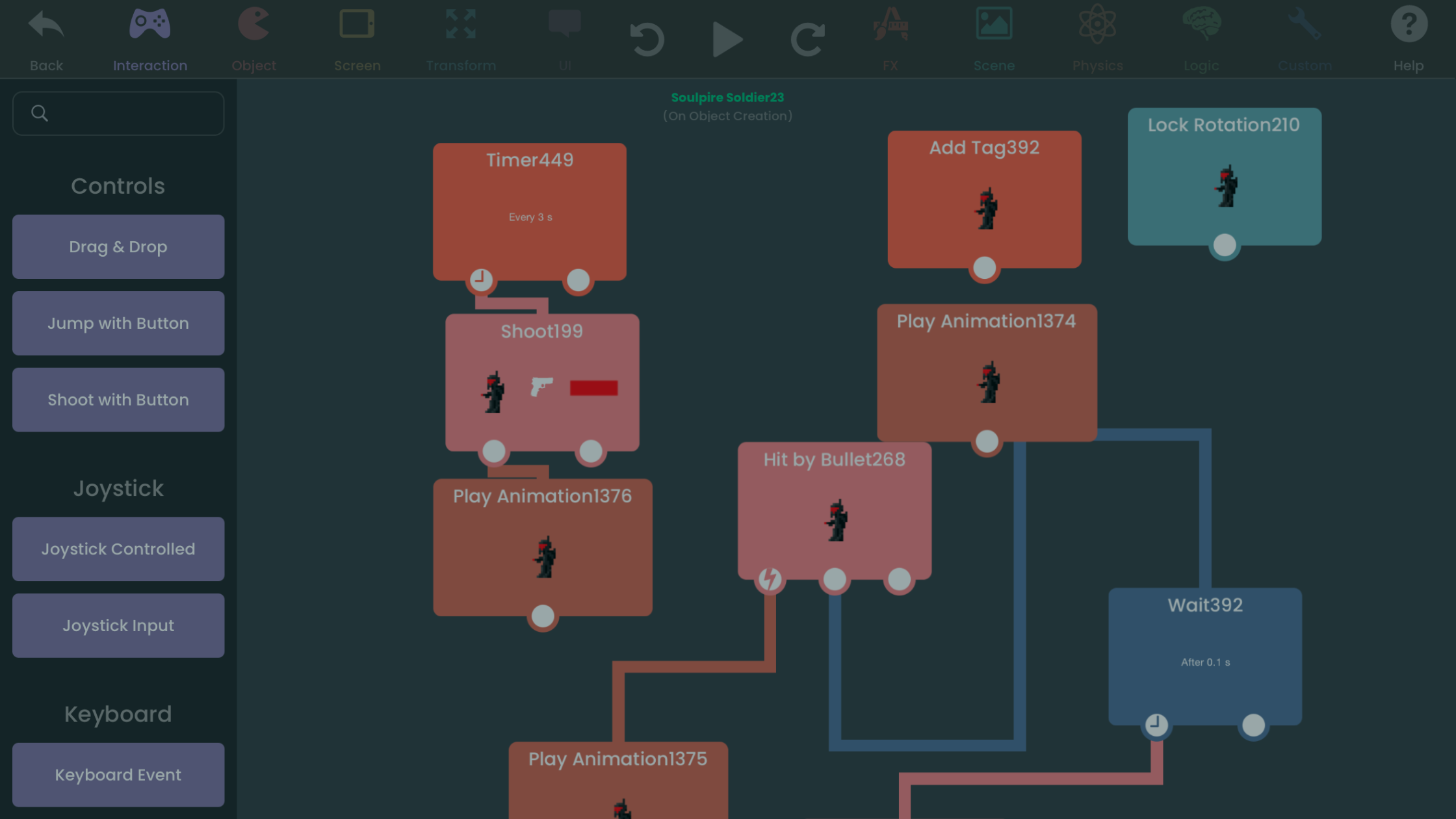
When people first discover hyperPad, one of the most common questions we hear is:
“Why doesn’t it support traditional coding?”
Or sometimes:
“Isn’t drag-and-drop too limited for serious game development?”
The short answer:
hyperPad was never meant to teach code—it was built to let you create games.
And for our audience, that makes all the difference.
hyperPad is designed to introduce the foundational concepts of programming—without overwhelming users with syntax or language-specific rules.
Through a visual, drag-and-drop interface, users learn:
...all without writing a single line of code.
This makes hyperPad incredibly accessible—especially in education settings, where most teachers aren’t programmers. With hyperPad, any teacher can confidently introduce computational thinking in their classroom, without needing to teach a programming language.
It’s the same philosophy behind Scratch, used by millions of students worldwide and supported by institutions like MIT and Google. Like Scratch, hyperPad teaches the thinking behind programming—just in a format that’s ideal for iPad and real game design.
It’s easy to assume that learning to code is a necessary step for creating games. But for many users, it’s not.
hyperPad is designed for:
These creators are often looking for a tool that gets out of their way—something that lets them focus on creativity, gameplay, and design. For them, writing code is a barrier, not a goal.
hyperPad gives them the power to:
All without touching a code editor.
Drag-and-drop isn't a limitation. It's a way to move faster, think visually, and stay focused on the creative process.
There are two main reasons:
We often hear from educators who want to bring computer science into their curriculum—but don’t have the technical background to teach coding.
hyperPad is built for them. Tools like hyperPad empower them to bring STEM and STEAM learning into their curriculum confidently.
Students learn how computers “think,” how cause and effect works in a digital system, and how to solve problems creatively. These are the exact same problem-solving skills that traditional programming teaches—just without needing to learn a language like Python or JavaScript first.
It empowers teachers to:
All in a platform that’s simple, visual, and age-appropriate.
For hobbyists and indie developers, writing code often gets in the way of what they actually want to do: create games.
With hyperPad, creators can:
All without needing a computer science degree. We understand why developers might ask for traditional coding—but that’s not what we’re here for.
We’re here for the creators. For the curious minds. For the teachers and students, artists and indie devs, who want to explore the world of games without needing to master a programming language first.
With hyperPad, learning to think like a programmer is just the beginning.
hyperPad is not about skipping programming. It’s about teaching programming logic in a way that’s accessible, intuitive, and fun.
Whether you're an educator introducing students to game design, a young learner exploring interactive storytelling, or a designer building your first game, hyperPad is built to help you create without barriers.
If you're new to game creation or want a simple way to bring hyperPad into the classroom, we’ve made it even easier.
hyperPad Starter is our free edition—designed specifically for:
With hyperPad Starter, you can:
It’s the perfect first step into the world of game development—accessible, inspiring, and totally free.
🎉 Ready to start?
Try hyperPad Starter for free! When you’re ready, simply upgrade to our full version of hyperPad for unlimited game creation and publishing. You get to keep 100% of your royalties and more! All for you with a one-time payment.
Be the first to hear about new blogs, updates and fun events!