





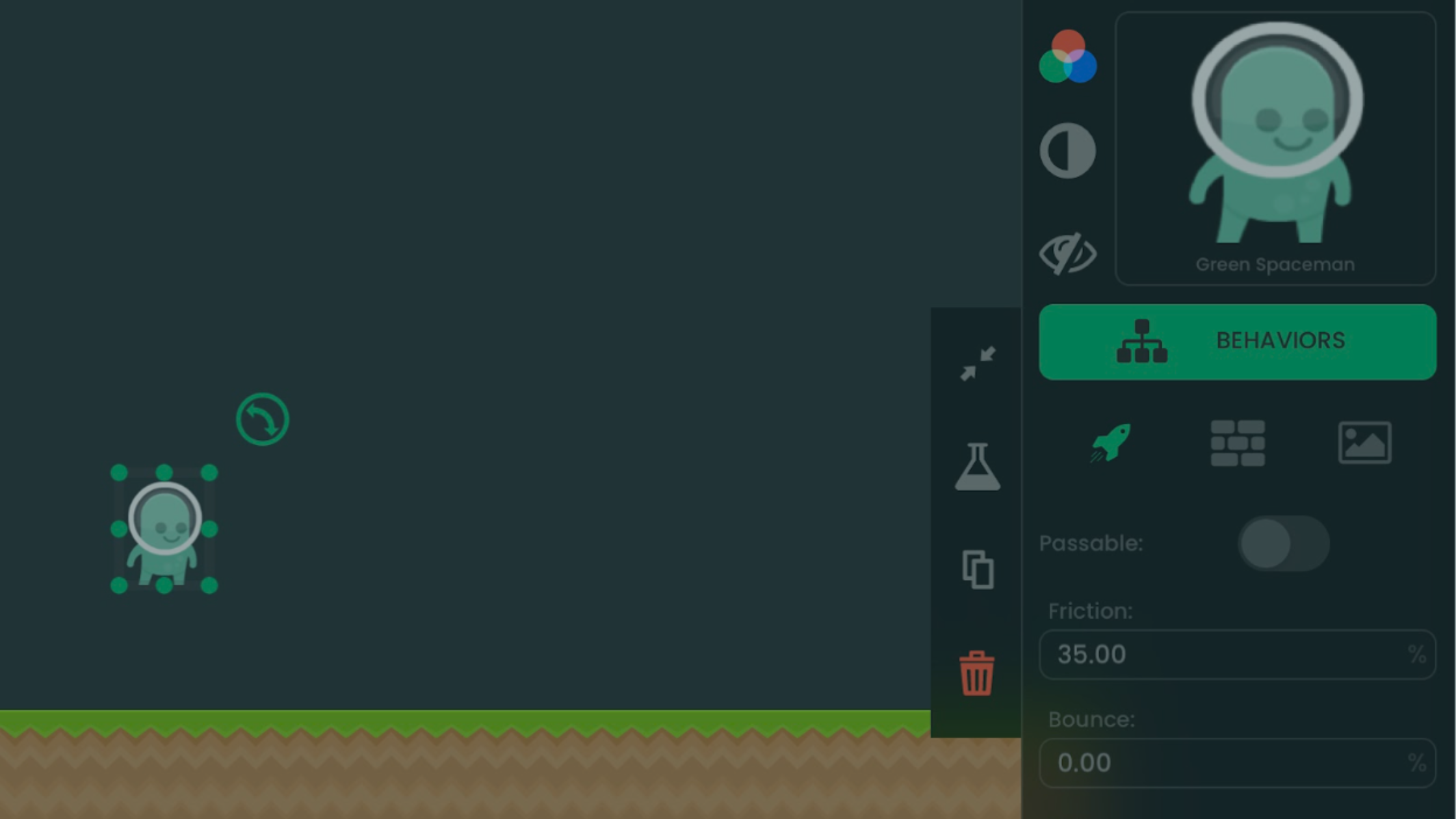
Have you ever wanted to create your own game but felt daunted by the idea of coding? With hyperPad, you can turn your game ideas into reality without writing a single line of code. In this beginner's guide, we'll show you how to make a game without coding using a simple and intuitive platform.
If you're just getting started, hyperPad Starter is the perfect way to explore game creation—for free. With hyperPad Starter, you can create one game project and test it fully on your iPad using all the visual coding tools available. While you won’t be able to publish or share your project yet, it’s a great way to learn the ropes and experiment with your ideas risk-free.
When you're ready to take your creations further—by publishing, sharing to the Hub, or creating multiple games—you can upgrade to the full version of hyperPad at any time.
Begin by brainstorming ideas for your game. Consider the type of game you want to create—whether it’s a puzzle game, platformer, adventure game, or something entirely unique. Draw inspiration from your favorite games, books, movies, or personal experiences. Think about what makes a game engaging and enjoyable for players.
Once you have a game idea in mind, it’s time to plan out the details. Create a rough sketch or outline of your game’s concept, including the storyline, characters, objectives, and gameplay mechanics. Consider how players will interact with your game and what challenges they will face. Break down your game into manageable components to guide the development process.
Before diving into game creation, gather the resources you’ll need to bring your game to life. Explore hyperPad’s built-in asset library, which includes a variety of characters, objects, backgrounds, and sound effects to use in your game. You can also create your own assets using external tools or software if you prefer a more customized approach.
Open hyperPad (or hyperPad Starter) and create a new project. Start by setting up your game scene, which serves as the backdrop for your game. Choose a scene template or create a new scene from scratch. Add background elements, platforms, and any other objects needed to build your game world.
Next, add interactive objects to your scene, such as characters, enemies, obstacles, and collectibles. Use hyperPad’s behavior system to add behaviors to these objects, such as movement, collisions, and animations. Experiment with different behaviors to create dynamic gameplay experiences for players.
Design the gameplay mechanics and rules that will govern how your game is played. Define the objectives, challenges, and progression system to keep players engaged and motivated. Test your game regularly to ensure that the gameplay is fun, balanced, and intuitive.
💡 For more guidance, check out our Educational Program, Introduction to hyperPad—a step-by-step tutorial created by our very own user, RobinsonX!
Test your game using hyperPad’s built-in testing feature to identify any bugs, glitches, or areas for improvement. Gather feedback from friends, family, or fellow game creators to gain valuable insights and perspectives. Iterate on your game design based on feedback and testing results to refine the gameplay experience.
Once you’re satisfied with your game, polish it by adding final touches such as sound effects, music, and visual effects.
⚠️ Note for hyperPad Starter users: Publishing and exporting are only available in the full version of hyperPad. Upgrade when you're ready to share your game with the world!
In the full version, you can export your game to the hyperPad Hub or publish it as a standalone app on the App Store for iOS devices. You can even start earning revenue through ads or by selling your app!
Join the hyperPad community on Discord to connect with fellow game creators, share your projects, and learn from others. Engage in discussions, seek feedback, and collaborate on new ideas to further enhance your game-making skills. It’s a supportive space where everyone is encouraged to learn and grow together.
Creating your first game without coding is easier than you think, with hyperPad’s user-friendly platform. Whether you’re a beginner or an experienced developer, we provide the tools you need to bring your game ideas to life.
Download hyperPad Starter for free and begin your journey. When you’re ready to unlock the full experience, upgrade to our full version of hyperPad and start publishing your games.
Read our reviews to see how we’ve helped thousands create games without code—and even turn their projects into profit!
Be the first to hear about new blogs, updates and fun events!