





.png)
The classroom has changed.
In 2026, iPads aren’t just for reading e-textbooks or taking notes. They're the gateway to creativity, innovation, and real-world skills. The right educational apps can turn every lesson into an interactive, student-led experience that inspires curiosity and confidence.
If you teach coding, art, design, or science, here’s our updated list of the 35 best educational apps for teachers in 2026, and the one app that’s transforming iPads into full development studios for the next generation of creators: hyperPad.
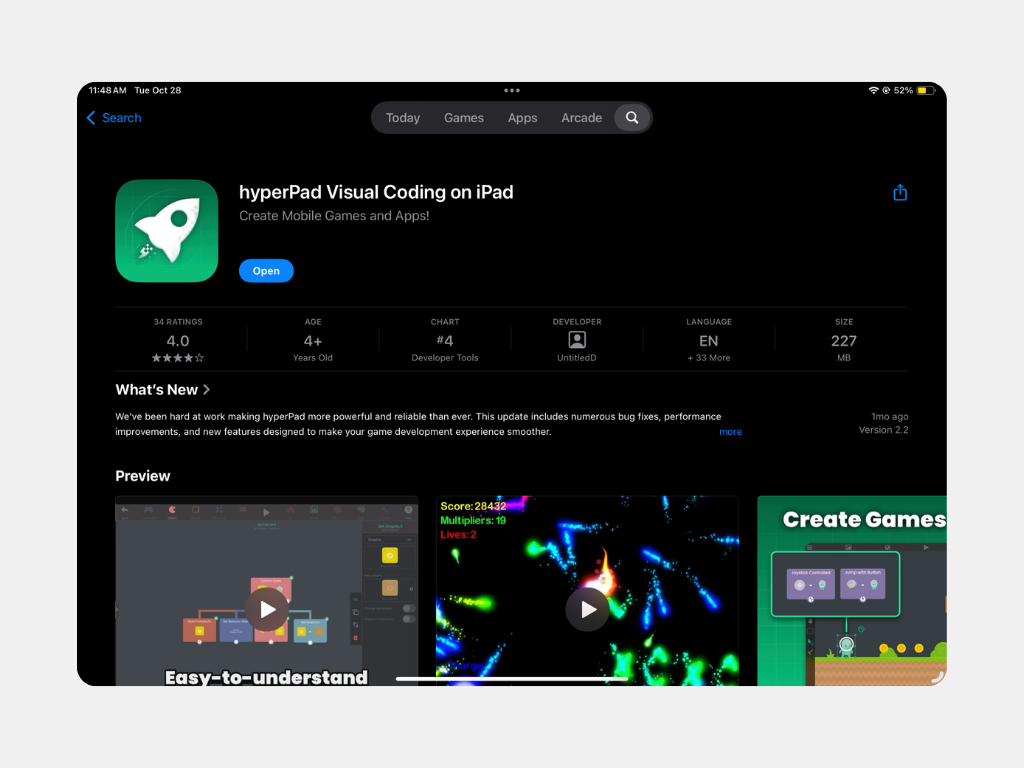
hyperPad is redefining what students can do with an iPad.
This powerful visual coding and game creation app lets anyone,teachers, students, or beginners build fully interactive apps and games without writing a single line of code.
Now available in 35 languages, hyperPad makes creative technology education accessible to classrooms worldwide.
“With hyperPad, students don’t just use apps—they make them.”
Ideal for STEM, STEAM, and digital media programs, hyperPad brings project-based learning to life by letting students turn ideas into interactive realities—all from their iPads.

Seesaw helps students document their learning through photos, videos, drawings, and notes. Teachers can easily give feedback, while parents stay connected to classroom progress.
It’s especially effective in K–8 classrooms, where reflection and creativity are central. Seesaw integrates beautifully with iPad tools, making digital journaling effortless for young learners.
Best For: Digital portfolios, early education, and teacher-family communication.
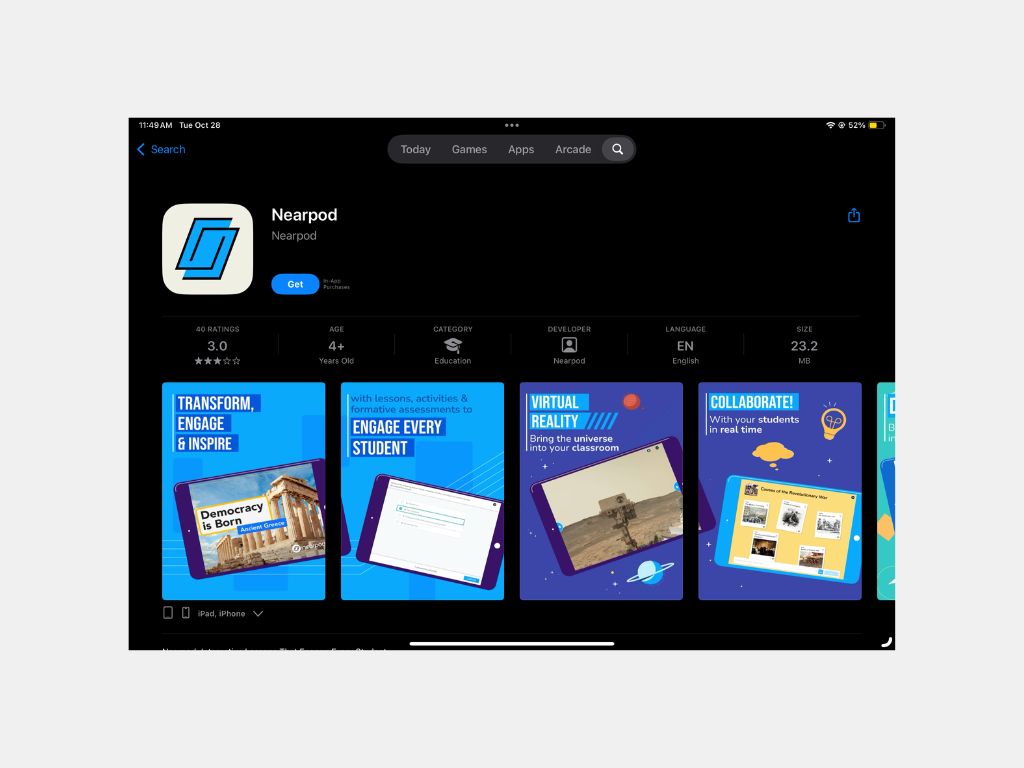
Nearpod turns lessons into interactive experiences. Teachers can embed quizzes, polls, videos, and VR explorations directly into slides. Real-time feedback helps monitor student understanding instantly.
On iPad, Nearpod makes presentations truly hands-on, perfect for hybrid or flipped classrooms.
Best For: Interactive lectures, remote learning, and formative assessment.
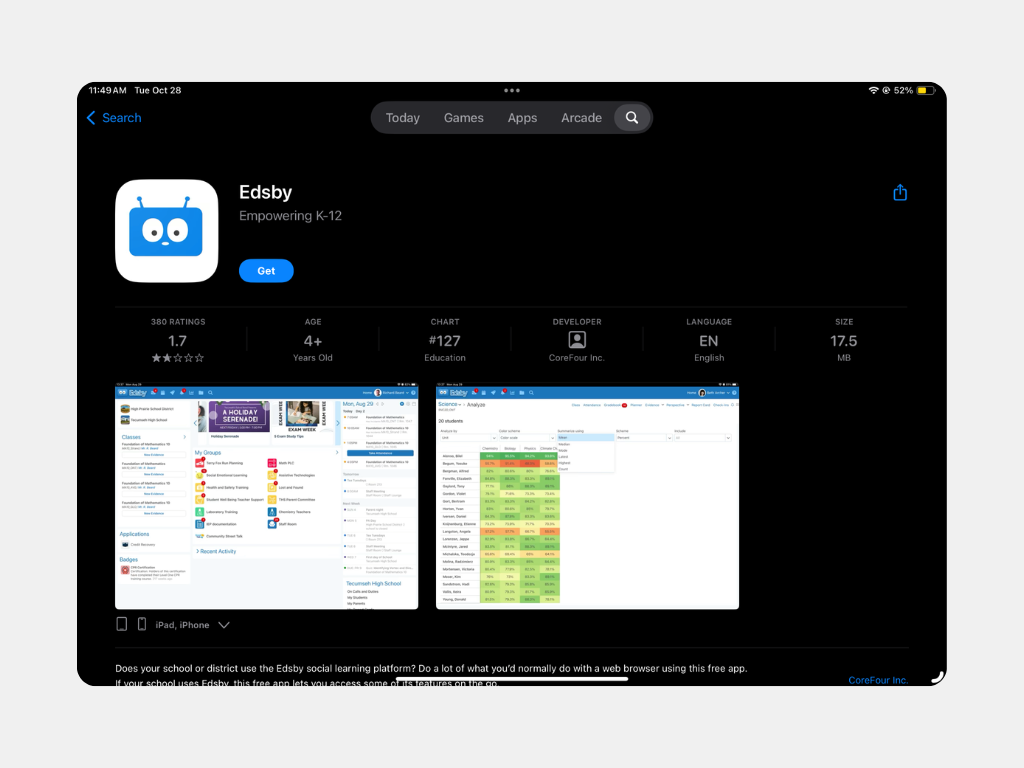
Think of Edsby as a classroom-focused social network. Teachers can post assignments, share resources, and facilitate discussions safely.
It encourages digital citizenship, giving students a collaborative environment to interact with classmates and teachers.
Best For: Online discussions, blended learning, and digital classroom management.
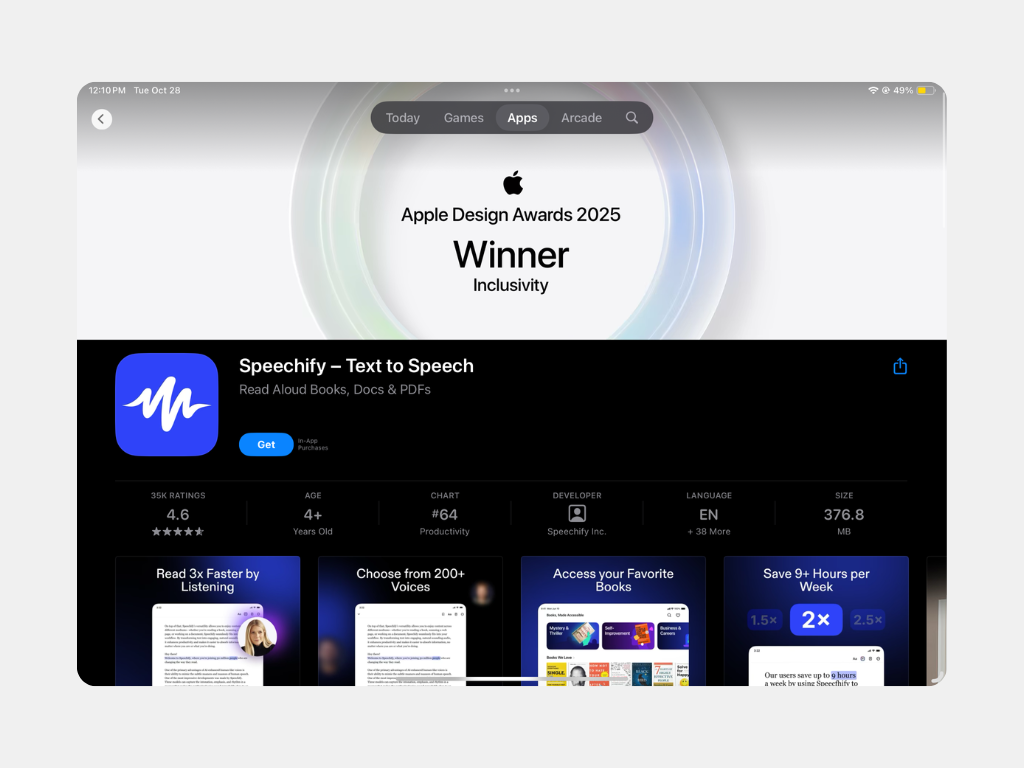
Speechify lets students learn better by listening to the content they study.
It’s a great way for students to learn, practice their listening and comprehension skills, and improve accessibility options.
Best For: Communication skills, language learning, and digital storytelling.
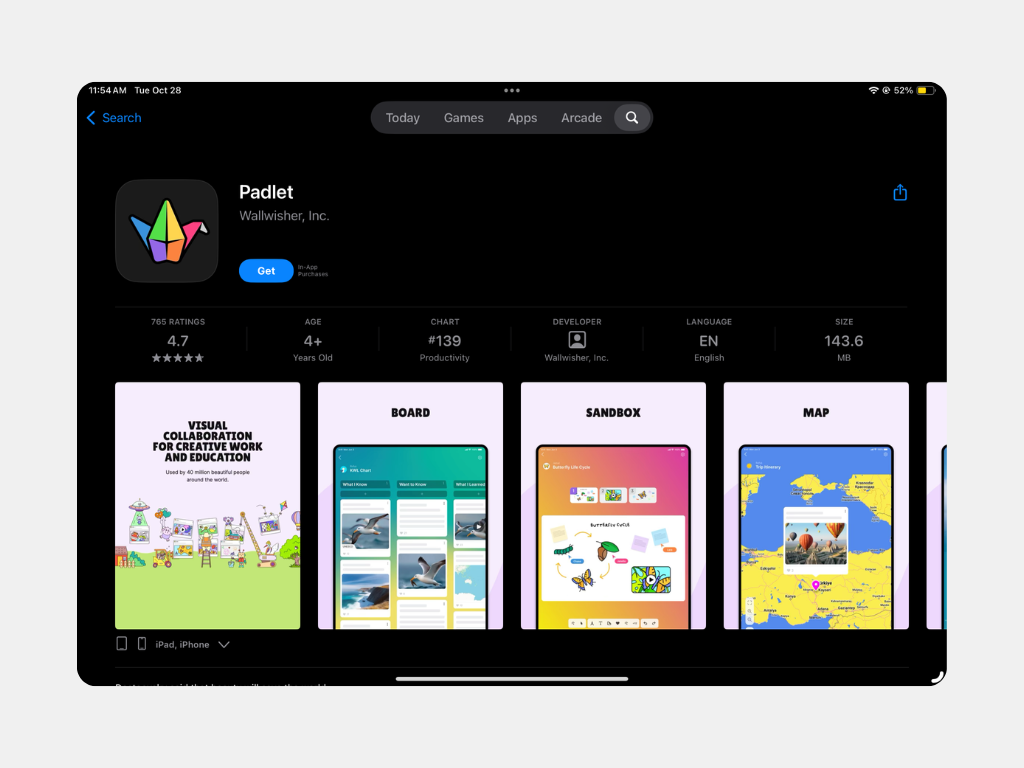
Padlet acts like a digital bulletin board where students can post notes, links, videos, and images in real time.
Teachers use it for brainstorming sessions, group research, or project planning. The visual layout works beautifully on iPad, making collaboration intuitive and fun.
Best For: Group projects, brainstorming, and sharing resources.
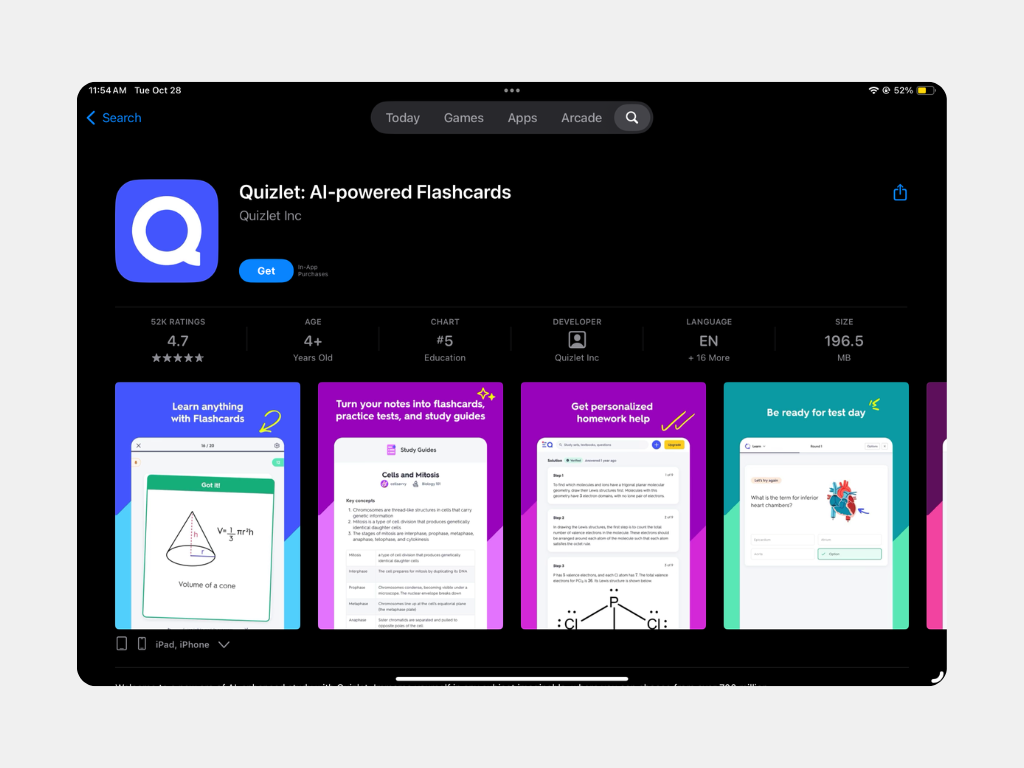
Quizlet makes studying interactive with flashcards, quizzes, and games that adapt to each learner’s progress.
Teachers can create sets tailored to their curriculum or let students build their own.
It’s especially powerful for memorization-heavy subjects like science, language, and history.
Best For: Vocabulary building, test prep, and self-paced review.

Kahoot! turns quizzes into competitive, game-based learning experiences. Students answer questions in real time using their iPads, bringing excitement and engagement to every lesson.
Perfect for review days, classroom competitions, or interactive assessments.
Best For: Game-based learning, class participation, and review sessions.

ClassDojo helps teachers encourage good behavior, track participation, and share progress with parents.
Students earn points for teamwork, creativity, and effort—reinforcing positive classroom habits.
Its simple interface makes classroom management on iPad effortless and visual.
Best For: Behavior tracking, parent communication, and classroom motivation.
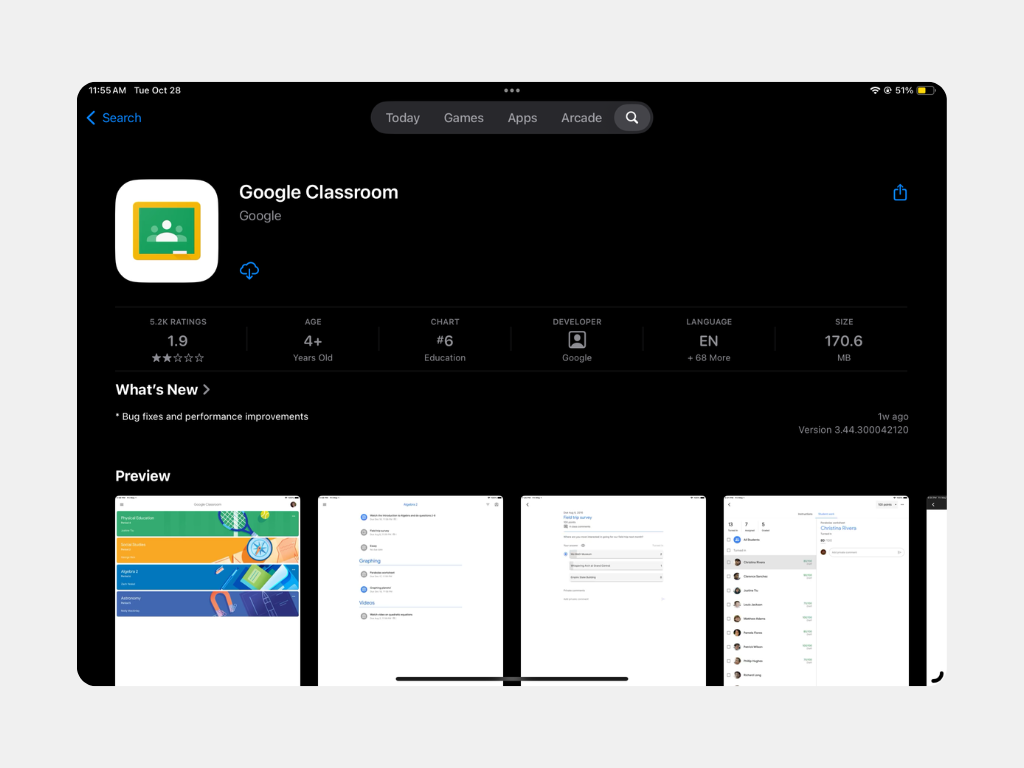
Google Classroom remains one of the most widely used educational management tools.
It streamlines distributing assignments, grading work, and sharing materials. The iPad app supports annotation, comments, and integration with Google Docs, Sheets, and Drive.
Best For: Assignment management, digital workflows, and paperless classrooms.

OneNote provides a flexible workspace where teachers and students can organize notes, sketches, lesson plans, and collaborative projects.
Its Class Notebook feature allows real-time sharing and teacher feedback, making it ideal for schools using Microsoft 365.
Best For: Lesson organization, collaborative projects, and cloud-based note management.

GoodNotes turns the iPad into a digital binder for teachers and students. Write lesson plans by hand, sketch diagrams, or annotate PDFs with precision using Apple Pencil.
Its advanced organization tools make it easy to manage notebooks by subject or class, and cloud sync ensures your notes are always accessible.
Best For: Lesson planning, annotation, and digital journaling.
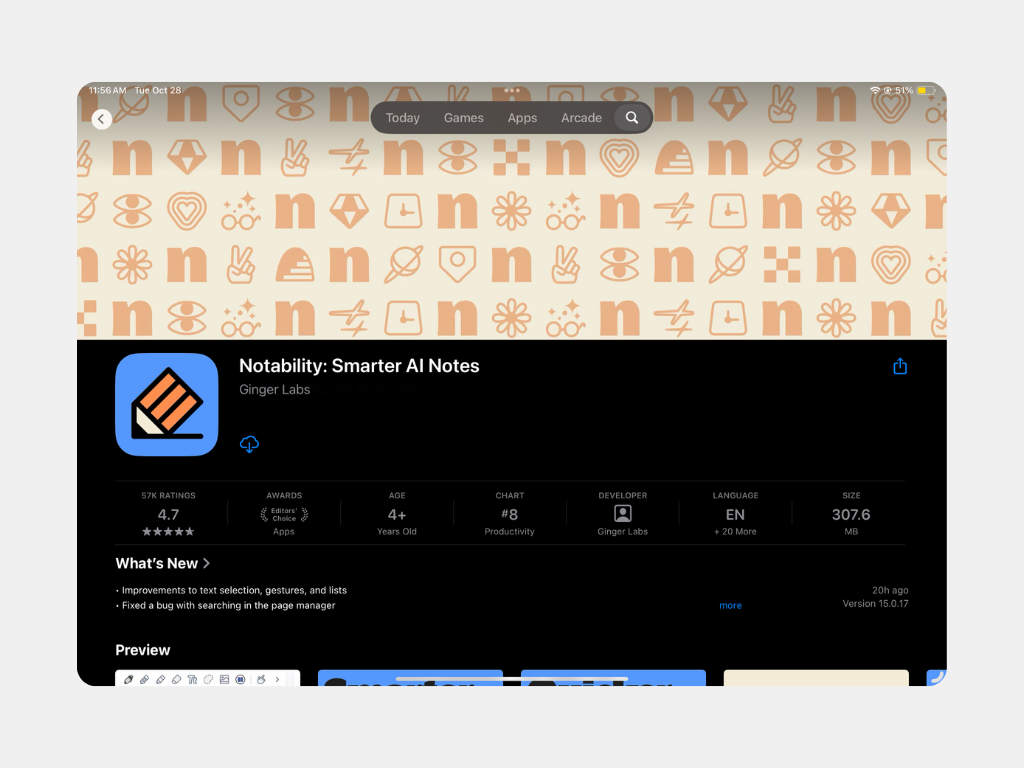
Notability lets teachers and students record lectures, write notes, and insert photos all in one interactive workspace. The app’s audio-sync feature is perfect for capturing lessons or providing verbal feedback.
Seamless iCloud integration makes it ideal for both in-person and remote learning setups.
Best For: Lecture recording, study notes, and hybrid classrooms.
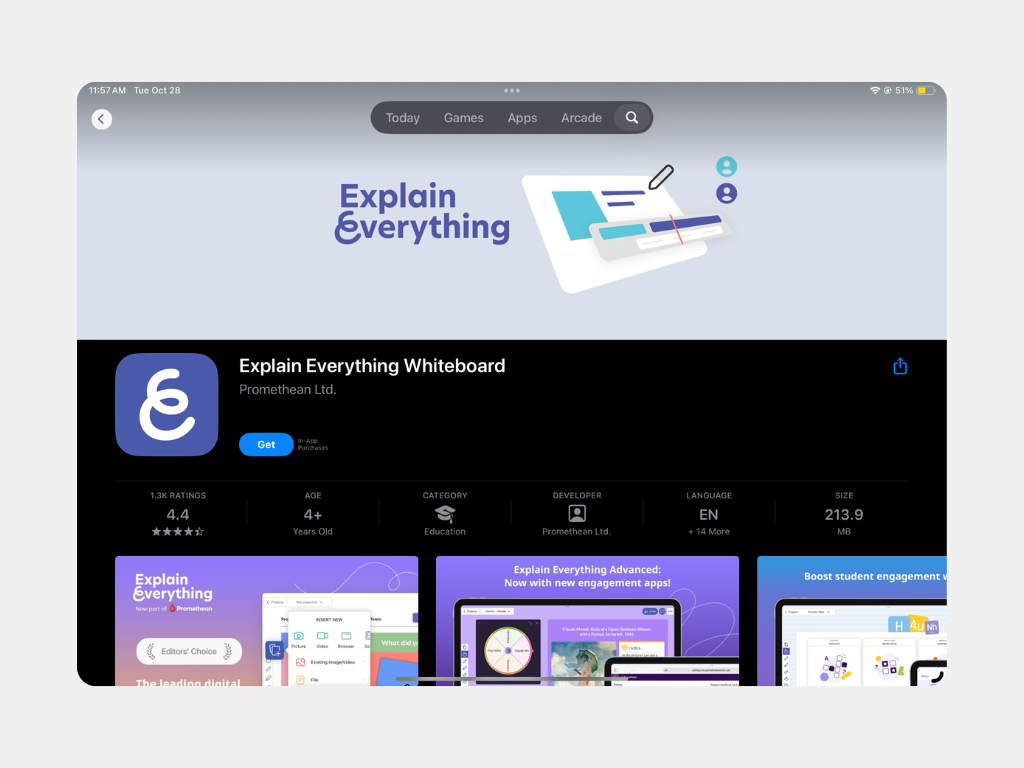
Explain Everything is a dynamic whiteboard app for teaching concepts visually. Teachers can draw, animate, narrate, and record entire lessons to share with students.
It’s a fantastic way to explain processes, model problem-solving, or create reusable instructional videos.
Best For: Video lessons, flipped classrooms, and visual instruction.
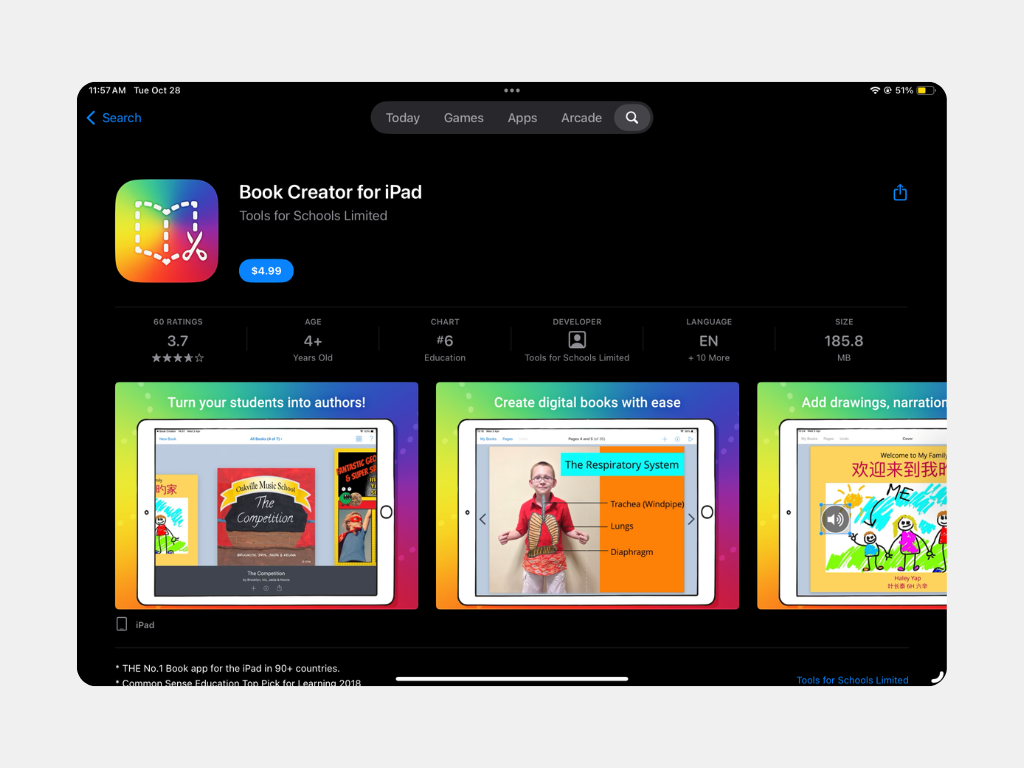
Book Creator helps students publish their own eBooks with text, photos, audio, and video. Teachers use it for projects, digital storytelling, and student portfolios.
It encourages literacy, creativity, and multimedia expression, all accessible directly from iPad.
Best For: Storytelling, literacy, and student publishing.

Canva for Education brings graphic design into the classroom with templates for posters, infographics, presentations, and videos. Teachers can collaborate with students in real time.
It integrates visual communication into any subject area while promoting digital creativity.
Best For: Visual projects, classroom branding, and creative collaboration.
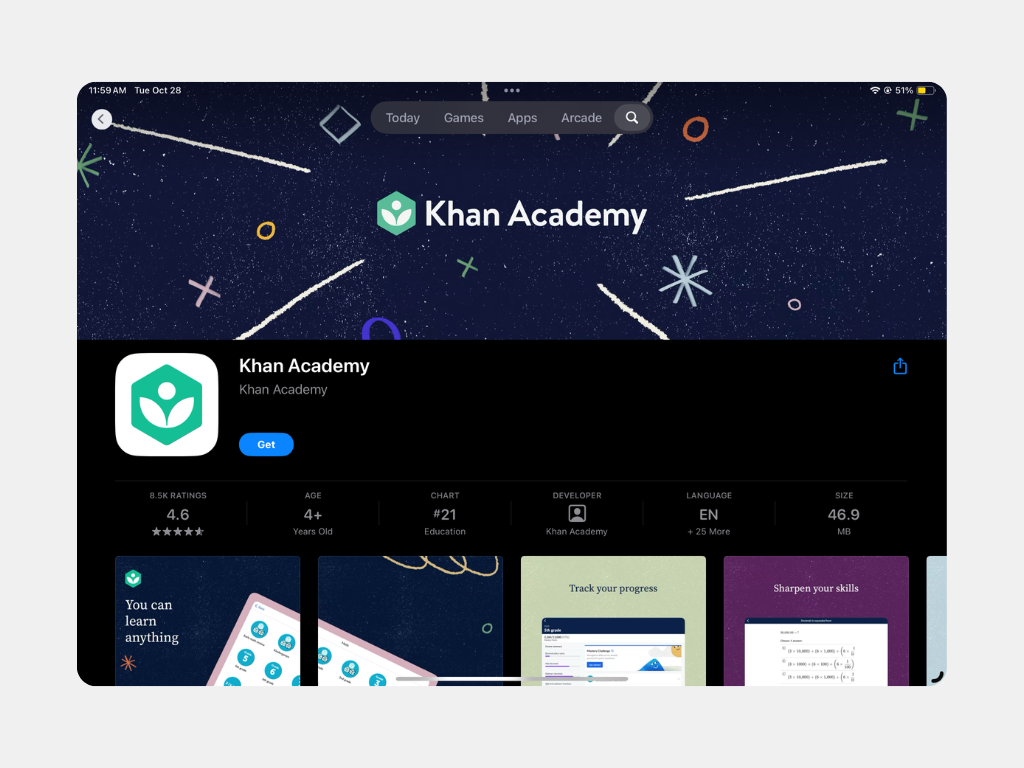
Khan Academy Kids offers a fun, gamified learning experience for young learners ages 2–8. It covers early math, reading, and social-emotional development through interactive activities and characters.
Teachers can track progress and assign custom lessons easily.
Best For: Early education, literacy, and foundational math.
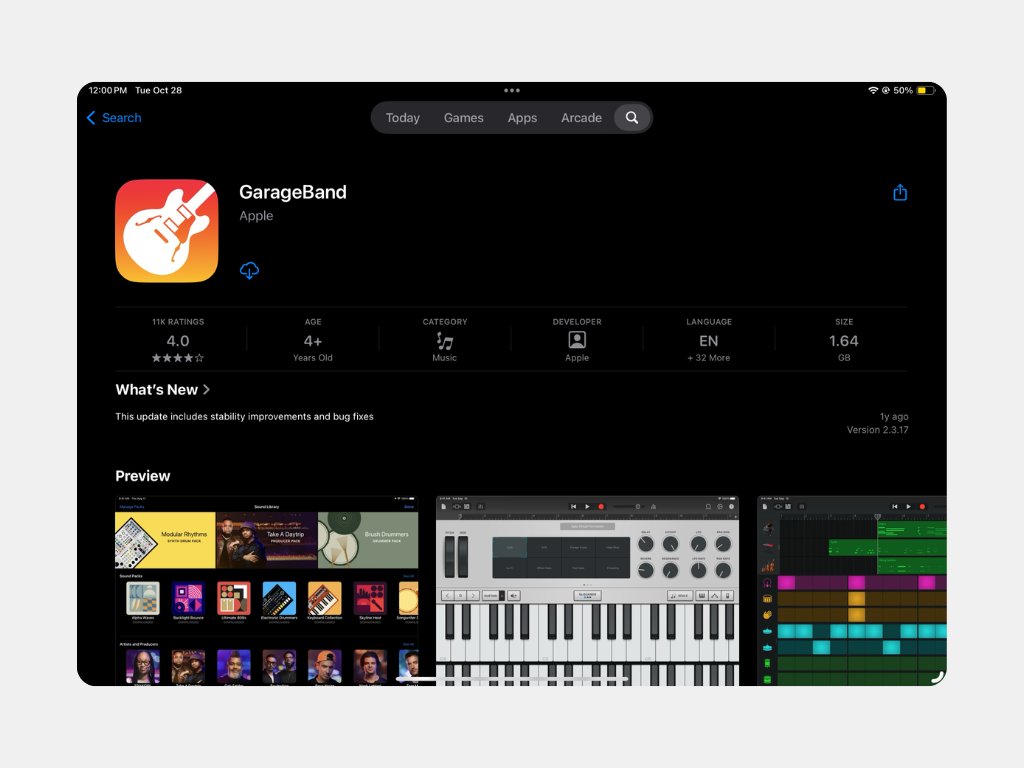
Apple’s GarageBand lets students compose music, create soundtracks, and explore digital audio production.
Teachers use it for sound design, podcasting, and even custom sound effects for projects in hyperPad or multimedia assignments.
Best For: Music education, podcasting, and audio production.

Babbel is a language teaching app created by experts, allowing you to practice.
It’s a great stepping stone for students to enhance their language abilities.
Best For: Language fundamentals and programs.

Medly introduces music as a fun, simplified version for students to blend their own tunes and beats.
It’s beginner-friendly, making it a perfect companion app for musical classrooms that want to create good quality music.
Best For: Music design, creating songs, and STEM education.
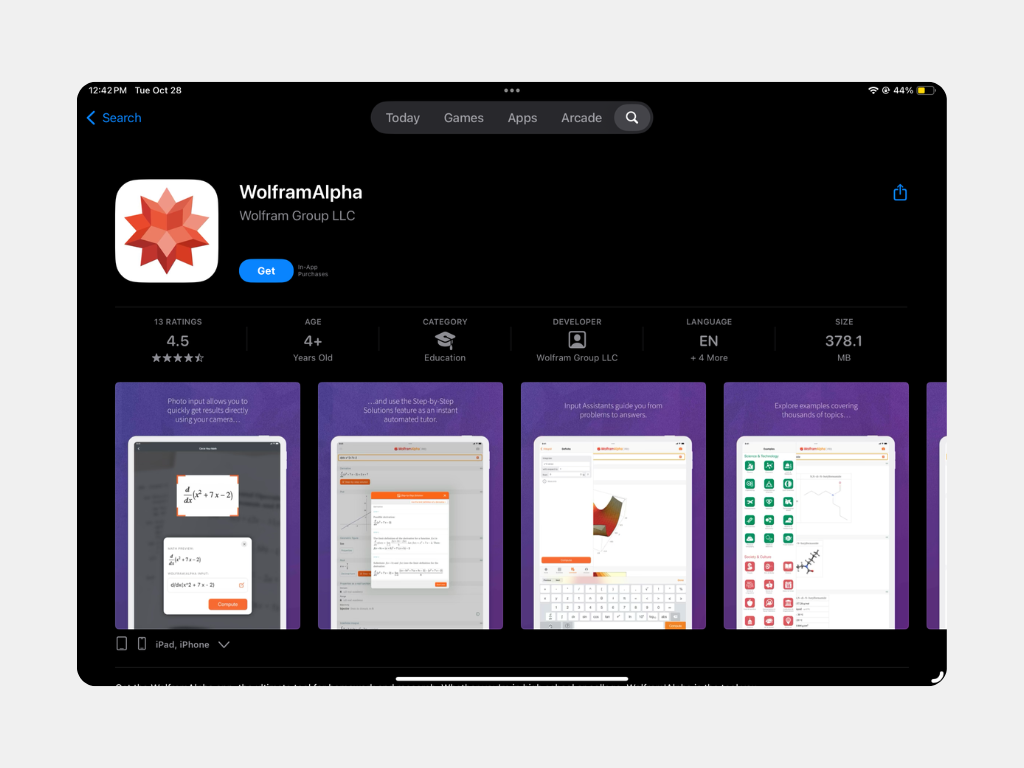
Wolfram Alpha serves as a knowledge engine for advanced problem-solving. Students can input equations, data, or concepts and receive detailed explanations, visualizations, and step-by-step answers.
Teachers use it to enrich STEM lessons and encourage exploration.
Best For: Math, science, and higher-level research.

Procreate turns the iPad into a digital art studio for sketching, painting, and animation.
Art students can design assets for projects, create concept art, or illustrate characters for hyperPad games. The creative potential is limitless.
Best For: Art education, digital design, and illustration.
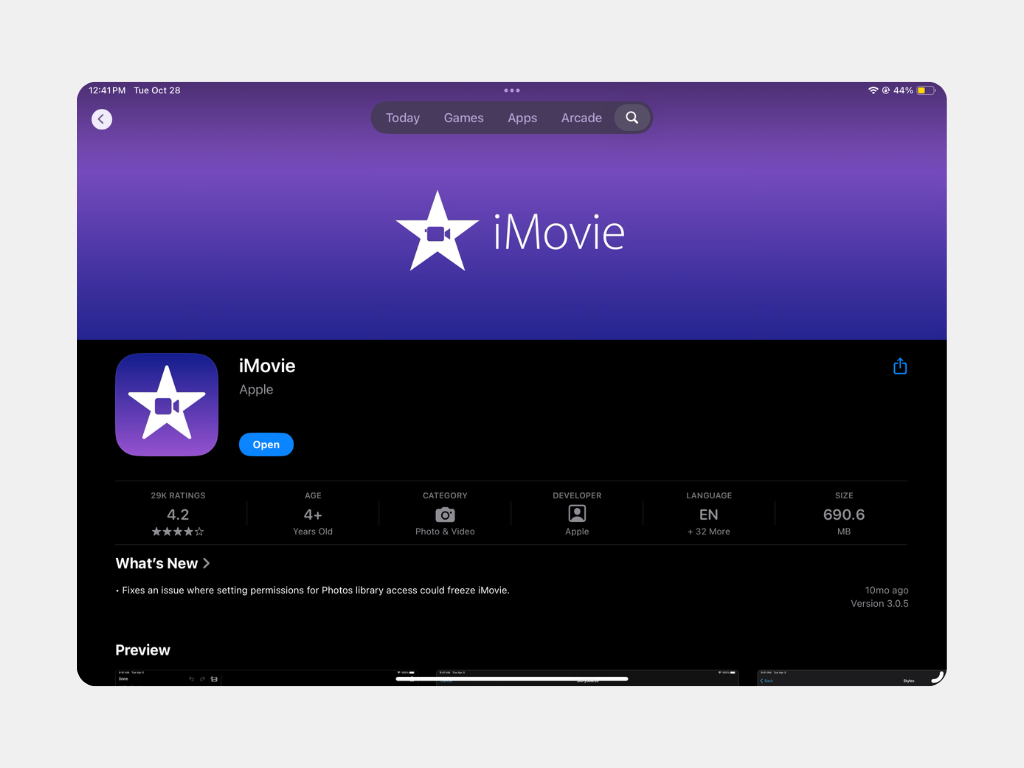
iMovie enables students to edit videos, create trailers, and present stories visually.
It’s perfect for multimedia projects, digital storytelling, and promotional videos for student games or apps created in hyperPad.
Best For: Media projects, storytelling, and visual communication.
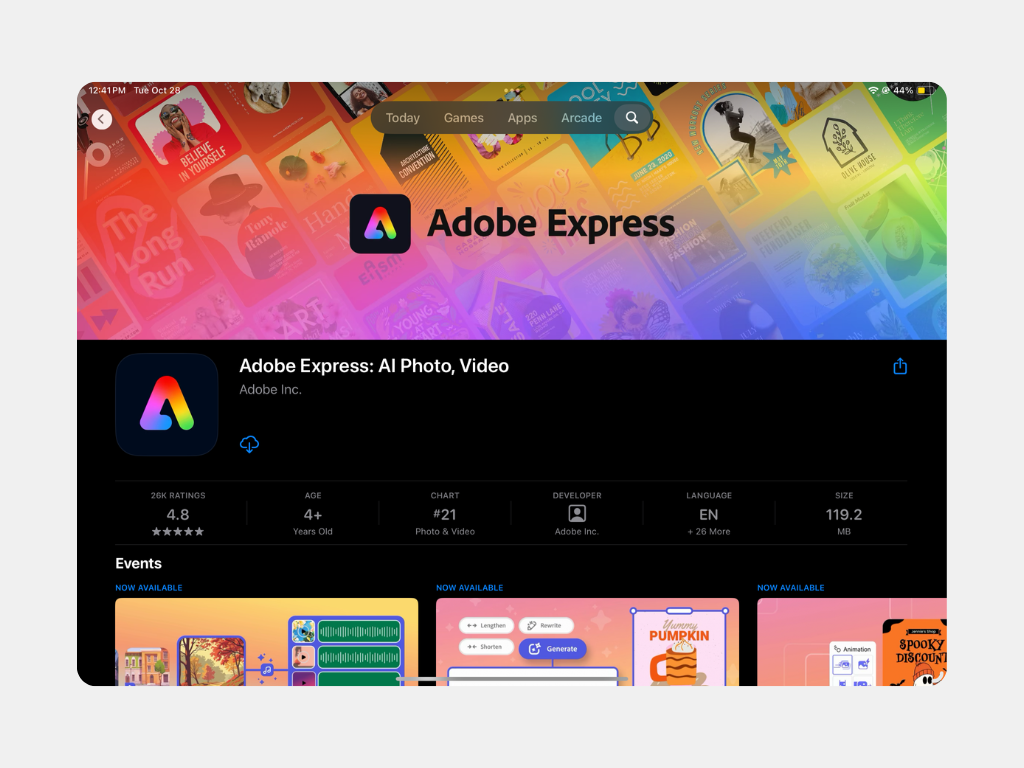
Adobe Express makes graphic design accessible with easy templates for posters, flyers, videos, and animations.
It’s an excellent alternative to Canva and integrates smoothly with school Google or Microsoft accounts.
Best For: Visual presentations, content creation, and marketing design.
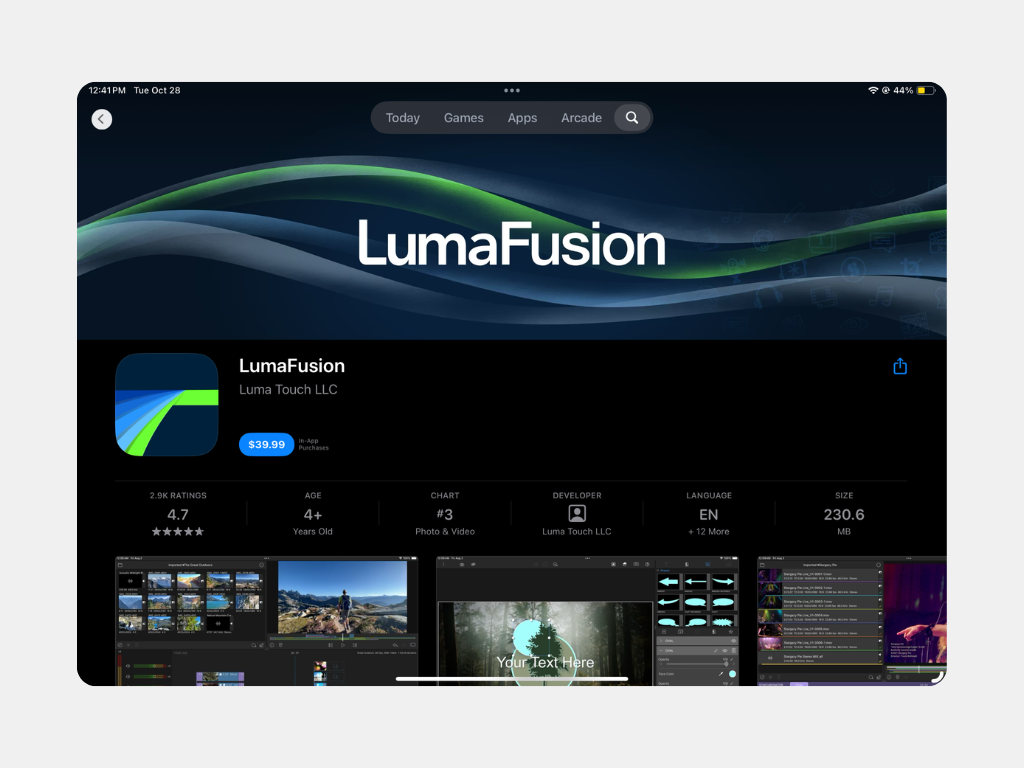
LumaFusion is the go-to app for teachers and students ready for professional-level video editing.
Used by journalists and creators, it’s perfect for multimedia courses or creative arts programs looking to take video projects to the next level.
Best For: Advanced media production and digital filmmaking.
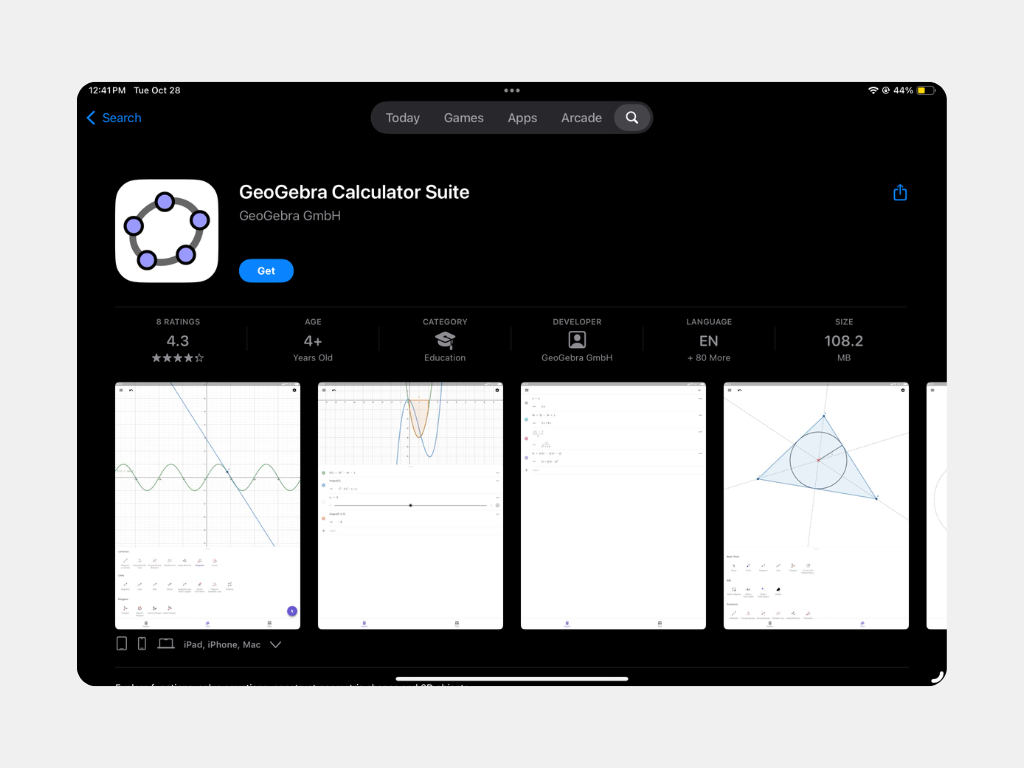
GeoGebra makes abstract math concepts tangible through interactive graphs and simulations.
Students can visualize equations and geometry in real time—making it a great support tool for teachers teaching STEM or physics.
Best For: Geometry, algebra, and visual math instruction.

Desmos is a graphing calculator app that brings math to life.
Teachers can demonstrate equations dynamically while students experiment with variables and patterns interactively on their iPads.
Best For: Algebra, trigonometry, and advanced math exploration.
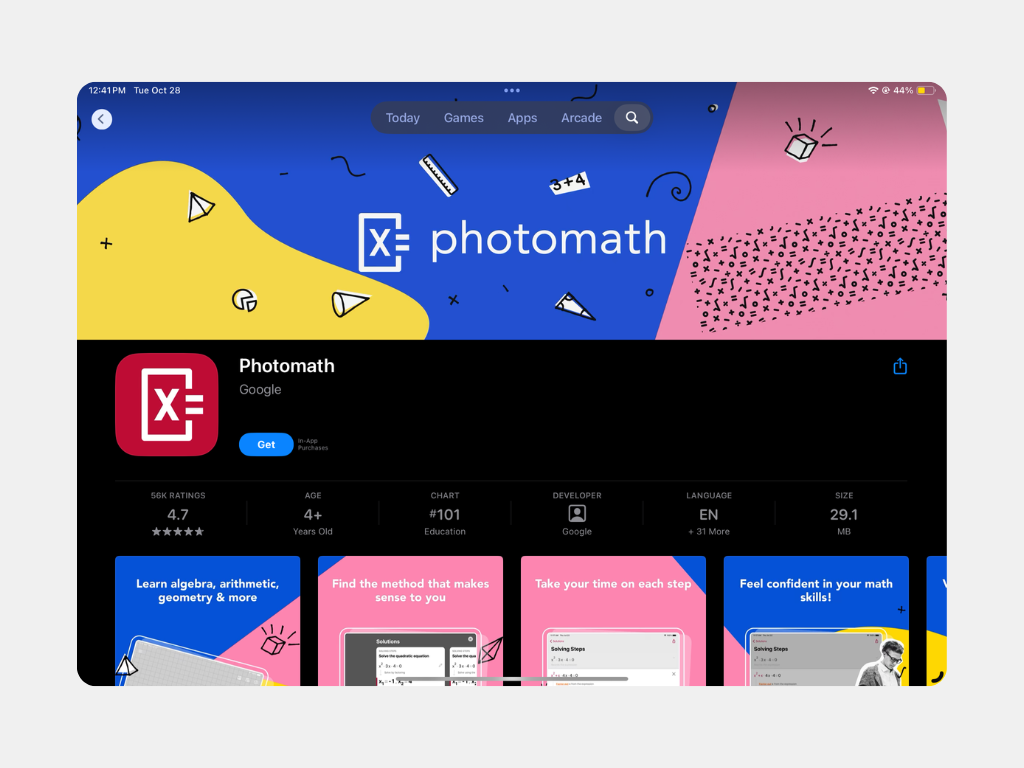
Photomath lets students scan handwritten or printed math problems and view step-by-step solutions.
It’s ideal for independent learning and self-paced review—especially when teachers encourage students to analyze each solution process, not just the answer.
Best For: Homework support and independent math learning.

Duolingo turns language learning into a game, helping students practice reading, writing, and speaking in over 40 languages.
With bite-sized lessons and progress tracking, it’s an engaging supplement for foreign language classes.
Best For: Language learning and ESL support.
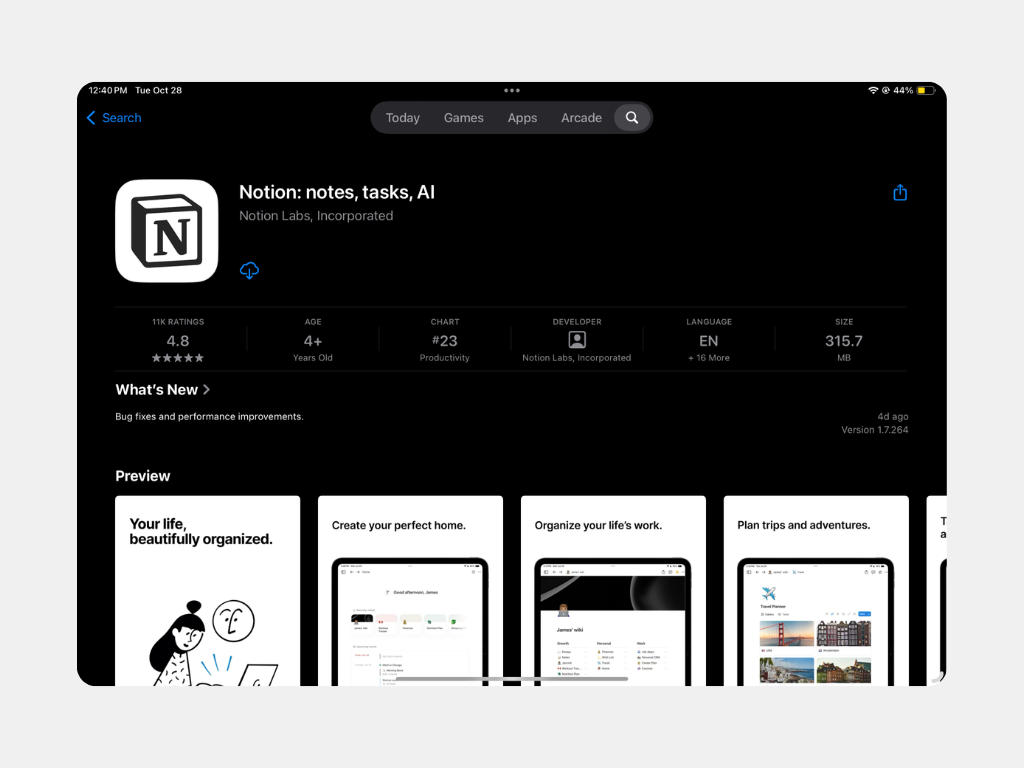
Notion is a powerful tool for managing notes, tasks, projects, and databases.
Teachers use it for lesson organization, student tracking, and collaborative planning. Students use it to manage assignments and build personal productivity systems.
Best For: Organization, project management, and collaborative planning.
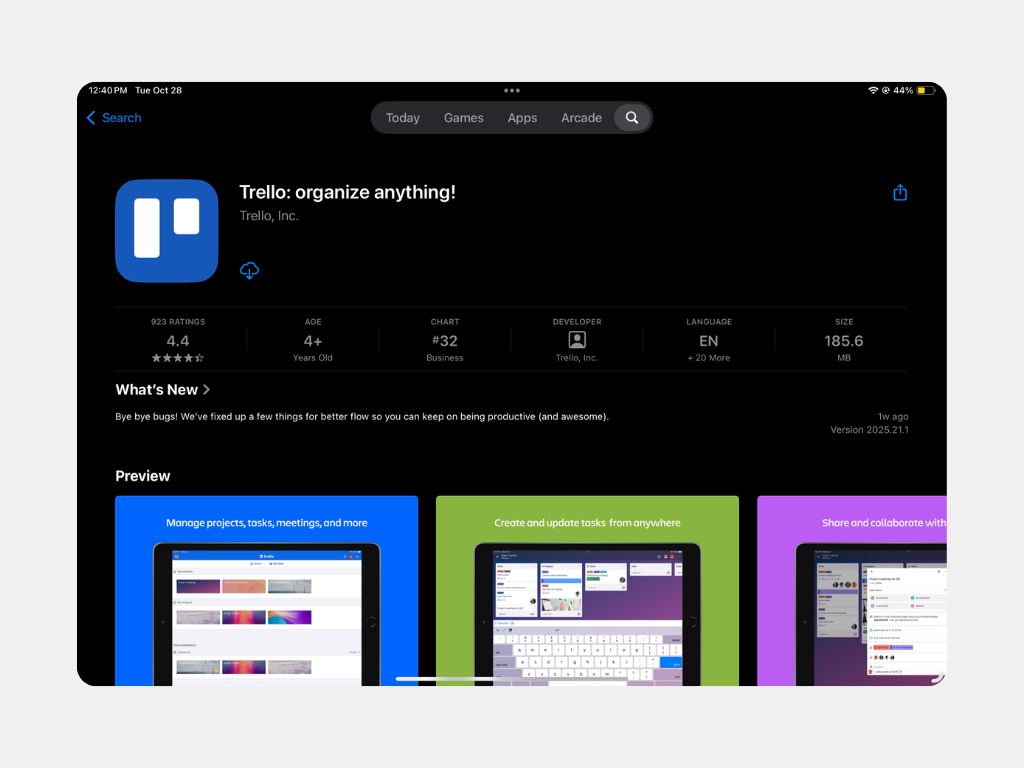
Trello uses cards and boards to organize tasks and projects.
It’s perfect for group work, creative planning, and long-term projects like hyperPad app development or classroom events.
Best For: Group collaboration and workflow organization.
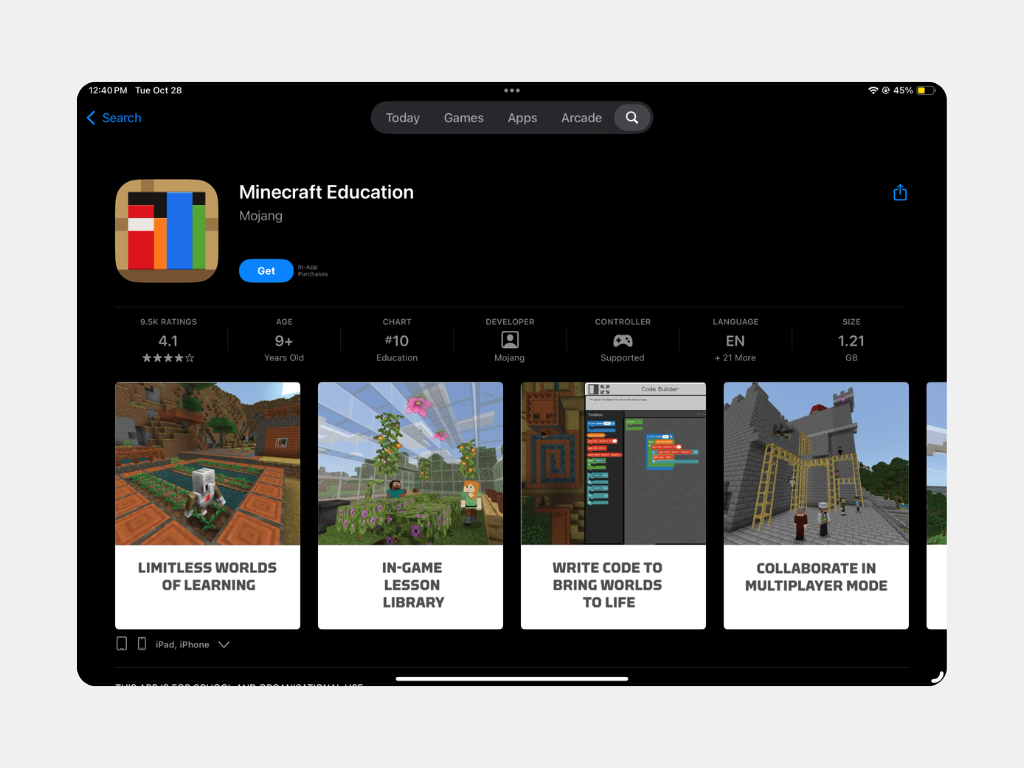
Minecraft Education Edition allows students to explore coding, teamwork, and creativity through immersive world-building.
Teachers use it to teach everything from architecture and history to chemistry and computer science.
Best For: Game-based learning and collaborative problem-solving.

It is the world’s largest digital library for kids, featuring 40,000+ books, audiobooks, learning videos and more.
Enjoy kid-safe, interactive reading in multiple languages.
Best For: Reading!
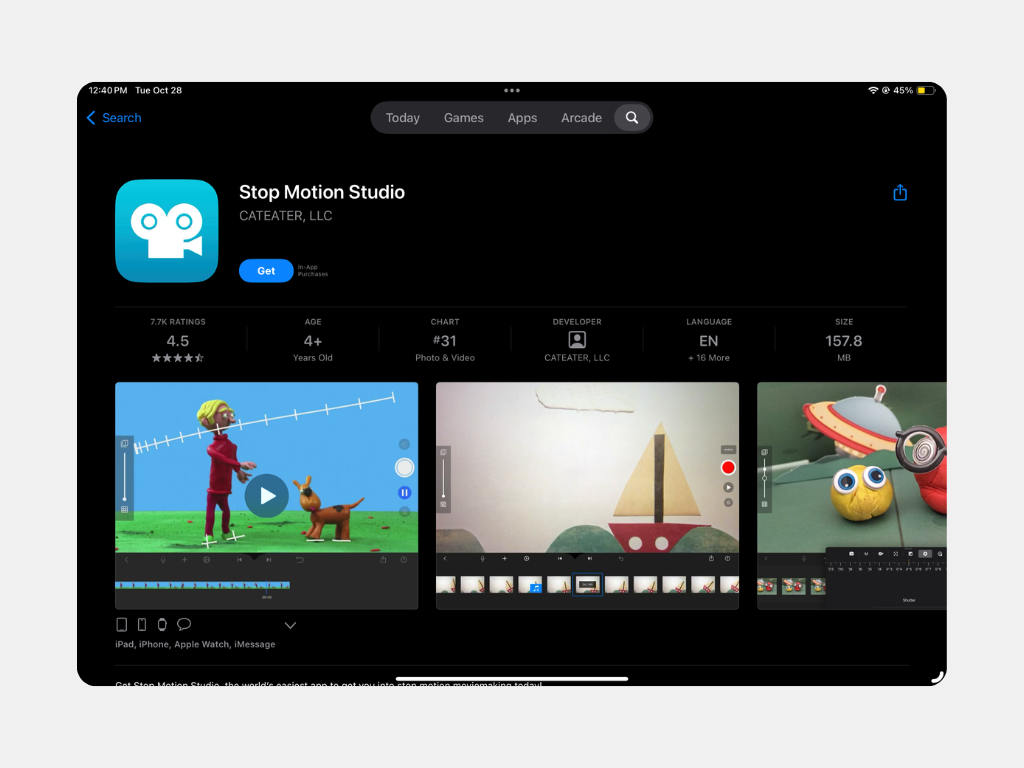
Stop Motion Studio allows students to create animated films using iPad cameras and simple editing tools.
It’s a creative way to teach storytelling, planning, and attention to detail; great for art or media projects.
Best For: Animation, storytelling, and media production.
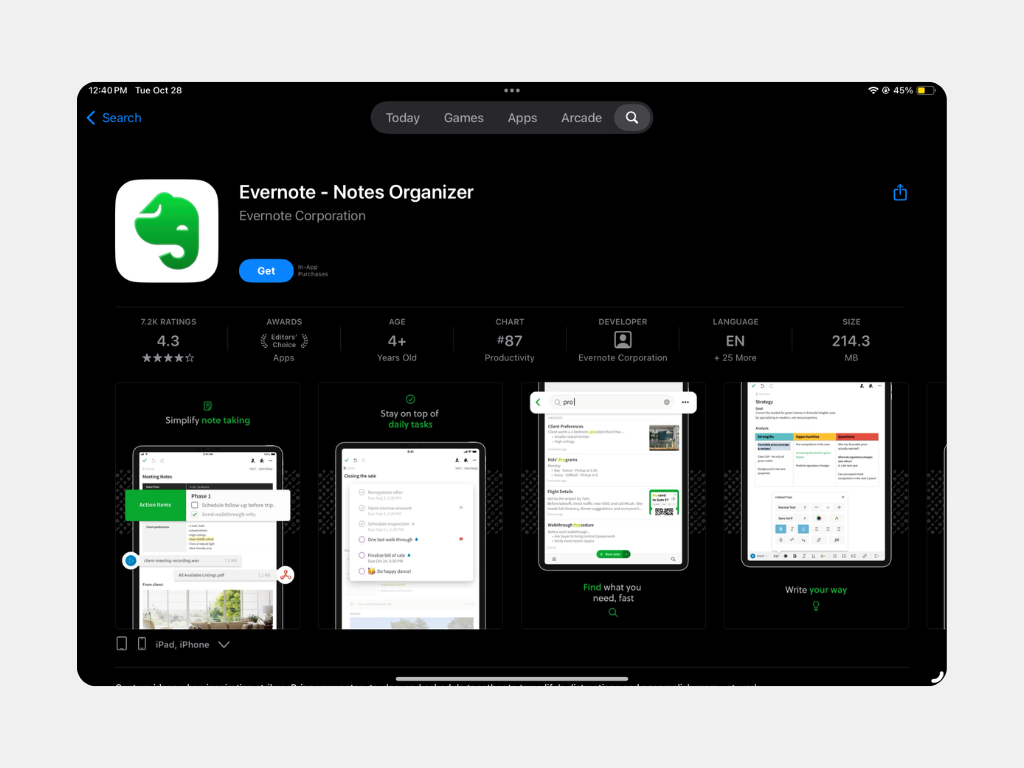
Evernote helps teachers and students keep everything in one place: notes, links, lesson plans, and to-do lists.
Its robust search and syncing features make it a powerful productivity companion on iPad.
Best For: Research organization and lesson planning.
Most educational apps help students consume knowledge. hyperPad helps them create with it.
“hyperPad transforms students from digital consumers into digital creators.”
It’s more than a learning tool. It’s a launchpad for future developers, designers, and storytellers. By blending creativity, logic, and technology, hyperPad helps teachers bring project-based learning to life while preparing students for real-world opportunities in tech and design.
Bring hyperPad to your classroom today.
Turn your iPads into full creative studios, inspire your students to build real games and apps, and prepare them for the future of tech.
👉 Discover hyperPad and see how it can help your students create, code, and innovate. No programming required.
Be the first to hear about new blogs, updates and fun events!