A sandbox game where you an build whatever you can imagine! use the 6 provided tools (drag, add, remove, paint, sky, properties) to build.
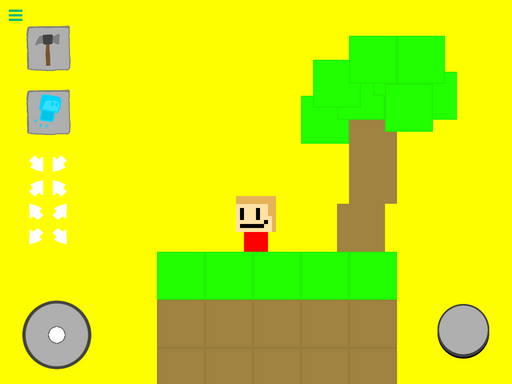
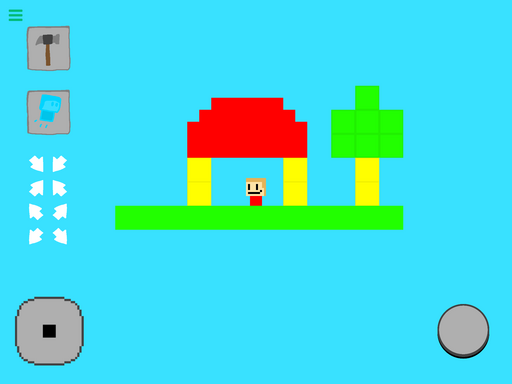
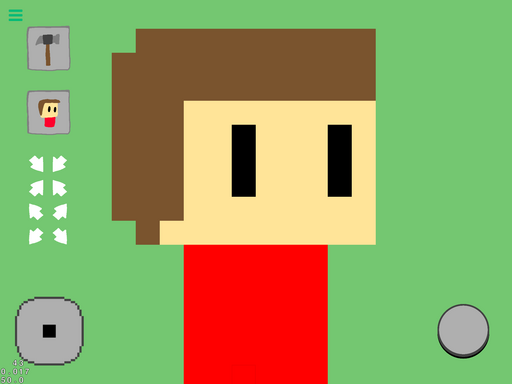
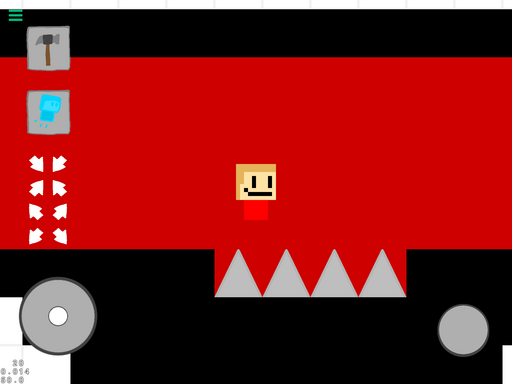
PROJECT DESCRIPTION
Share this project:
VERSION 1.3
Last Updated: September 21, 2022
- new character customization options
- new feature for faster block placement
- spikes

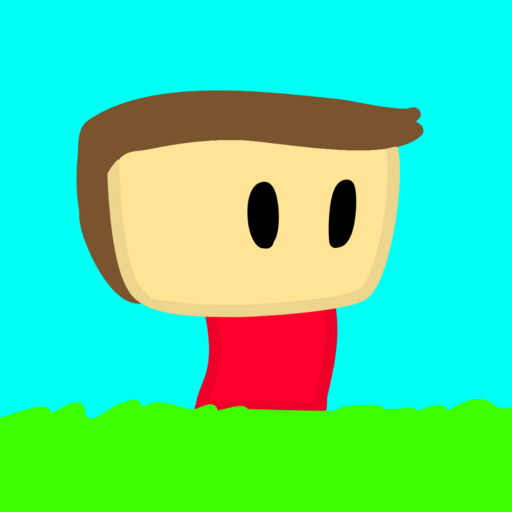
YOU MUST BE SIGNED IN TO LEAVE A COMMENT
July 01, 2019
I can’t paint blocks :(
July 02, 2019
It seems the project has broken since I last touched it. If you still want to try it though, I have since remade the game here: https://www.hyperpad.com/projects/jlxmkxc2
June 08, 2016
I like it but either the spike or the player has bad collisions because I keep dying without even touching the spikes.
June 08, 2016
The spikes are using the same object as the cube, so I can't fix the block collisions
June 08, 2016
Can't you just use another object?
June 08, 2016
But then, every time I wanted to change the code they have, I would have to do it in the cube, then copy the cube, then change the spawning object, then rewrite the specific code for the spikes...
June 08, 2016
Yeah, I can see why that would be annoying...
June 07, 2016
I think there should be a music option where you can switch different music or have no music
June 07, 2016
I can't make music
June 07, 2016
I could help you with that
June 07, 2016
Ok, do you have a demo so I can see your skills?
June 07, 2016
Uuuuuuuuhhhh well, I just found an app that I can make music I can make a branched version of the music I think can be in it
June 07, 2016
Oops I meant for
June 07, 2016
Ok, thanks
June 03, 2016
You should add blocks that kill you like spikes and lava, and enemies where players can set custom patrol points or choose from different preset AI. If you think you can do it it would be cool to convert levels to codes and then allow players to share them and load other people's levels, but I can understand if you don't want to do that.
June 03, 2016
I think the spikes, enemy's etc idea would be possible. Also, I've been experimenting with the level code idea recently, so if I can find out how I will (but I'm not sure if it would be fps efficient)
June 03, 2016
Yeah, the way I would do it is to get all the positions, combine 000 in front of them and then use trim text to get the last 3 digits, then combine the x and y, then combine that with all the other blocks. That way each block will take up six digits, then you can combine hex colours and each block would take up 12 digits. You would have to move the players starting X and y to 500 (just use a move by behaviour). The player can then build almost 500 blocks in all directions and all the blocks would be the same length in the code so you won't have to separate them with a certain symbol, you can just get the first 12 digits for the first block, then from digits 13-24 for the second block, etc. if you put the behaviours in the blocks so they all get an attribute and combine theirs with it at the same time, I believe hyperpad will automatically activate them in order, so the game will freeze until it is done saving and the behaviours will activate object by object, which I think (I'm not sure) is 200 or 300 behaviours per second, so if each block takes 12 behaviours (I believe that's all you need) it would save 16 to 25 blocks per second. I've used a similar idea a long time ago on my "saving spawned objects" project when they added combine and trim text, but that wasn't done very efficiently so I wouldn't use that. That was a long comment lol.
June 03, 2016
By get all the positions, I meant for each block use "get position", by the way.
June 03, 2016
Pretty nice editor. I was confused at first on how to add blocks. It wasn't very clear that I first select the add tool, then tap for each block. I thought I could drag off. I think what would make this a bit more clear, is that if you show indicators when each tool is selected. This way you know your in that mode. Either a dot showing the elected tool, or high light it with a different colour or something along those lines.
June 03, 2016
It's alright, but controls are broken and block placements are broken and it's quite glitch
June 03, 2016
To place a new block, you need to select the block with the plus button icon and tap an already made block. Also, what glitch did you find with the controls?
June 03, 2016
Oh I thought that you would have to make a block by touching an empty square. If you don't know how to make that, I'd be happy to do it for you. :)
June 03, 2016
I think I can make it, thanks for the feedback :)
June 03, 2016
No problem :)
June 03, 2016
Nice update. But, the block placements are ugly. You can't build proper houses unless you spend a lot of time on it. Okay so what I think would be the best for this type of game would be a block placement system that placed block by block, but for you, it places blocks wherever you tap. Would you like me to help you with it?
June 03, 2016
Ok, please. Also, the original idea was that you would create a block and then drag.
June 03, 2016
Okay. I will work on it now
June 03, 2016
Back button is broken on the "Help" menu when you press something in it, and press back, it doesn't work
June 03, 2016
Before asked, I had to branch the project because my old IPAD broke and I never backed up the project to the cloud.
June 03, 2016
You actually didn't need to branch. If you're the original creator, go to your profile (tap your name in the hub), or go to the hyperPad menu and select "My Hub Projects". From there you can select a previous hub submission and download it.
This way it wouldn't be a branch. Too late now though. Just some info for the future.
June 03, 2016
Wow, I never knew this! Now I can download my bad games and overwrite them with something better 😛