Defend your planet!
An addictive endless game in which your planet is under siege! Control your planet's only defense: a huge shield. Rotate the shield and block all incoming bullets!
This game isn't complete. And yes, I know it says "Planet Defense" in the game menu. I'm not sure which title I like better. Blocking bullets should give you around 4-5 points each.


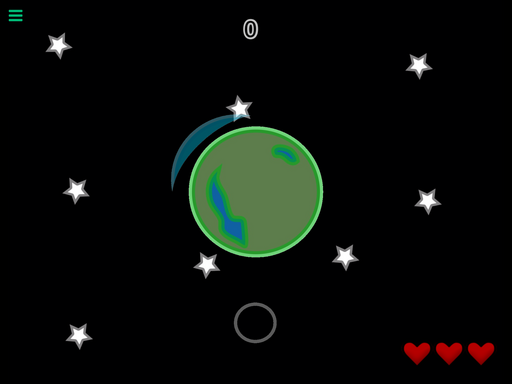
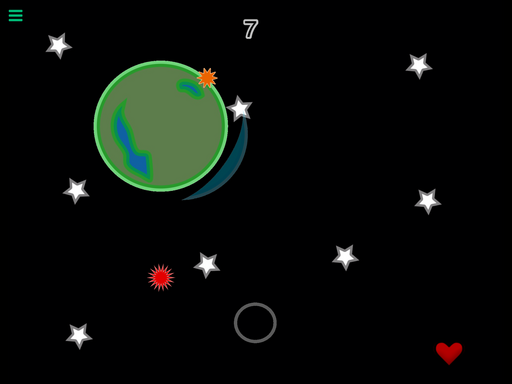

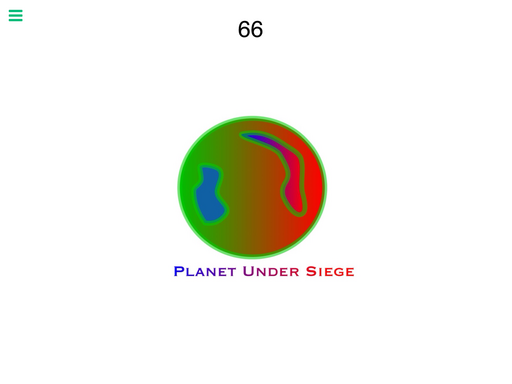
YOU MUST BE SIGNED IN TO LEAVE A COMMENT
April 21, 2016
Make the buttons constantly rotate shield while you touch them instead of having to tap spam them
April 21, 2016
That's what I was going for but I don't know how....
April 21, 2016
Ok I branched it to see how it works but I couldn't find the button behaviours. You do know the while touching behaviour though don't you?
April 21, 2016
Yes, I do. The behaviors are in the red button. You can see that on one of the buttons already has "while touching" in it.
April 21, 2016
Did it. While touching does not work when the behaviour underneath it has a duration. All I did was changed rotation time to 0 seconds (then I played so that I had a super shield that would rotate around the planet like 3 times per second). Then all you have to do is change the amount it rotates by. 2 and -2 worked pretty good.
April 21, 2016
Oh, I understand! Thanks a lot!
April 19, 2016
I like the concept, but couldn't get a hang of the controls. They were pretty frustrating for me.
I agree with Zach, make the planet stationary. Just rotate the shield around the planet. To do this, just move the anchor/pivot point down below the shield (towards the middle of the planet). Now any rotation will be based off that point.
April 19, 2016
Alright, it's all set up. However I need the shield to rotate as soon as your finger touches the button, but it only rotates after you've removed your finger from the button. I currently have it set up as -started touching the button>rotate by 30 or -30.
April 21, 2016
Change it to while touching and it should work.
April 19, 2016
Interesting concept, it has a lot of potential. The first thing I would work on fixing is making the planet statioanary in the middle of the screen. You als might consider changing the controls to make it a little easier. I was thinking maybe a button on the right to rotate clockwise, a button on the left to rotate counter clockwise. Looking forward to updates!
April 19, 2016
That's a great idea! Originally I had the planet stationary but I changed it so that the camera moves. I don't know which way people would prefer the camera to be. However, The buttons idea was great, Thanks! You can be sure to see buttons in the next update.
April 18, 2016
Yes, it's a bit too hard, perhaps impossible at times. And yes, the icon is incorrect. It'll all be fixed, sorry!